Table of Contents
Introduction:

In the ever-evolving landscape of website development and management, ensuring optimal performance, security, and reliability is paramount. One key technology that plays a crucial role in achieving these objectives is a Content Delivery Network Service (CDN). This blog will delve into what a CDN is, how it works, and its significance in the context of WordPress, particularly for users of Geektech.uk.
What does CDN Mean? The Basics:
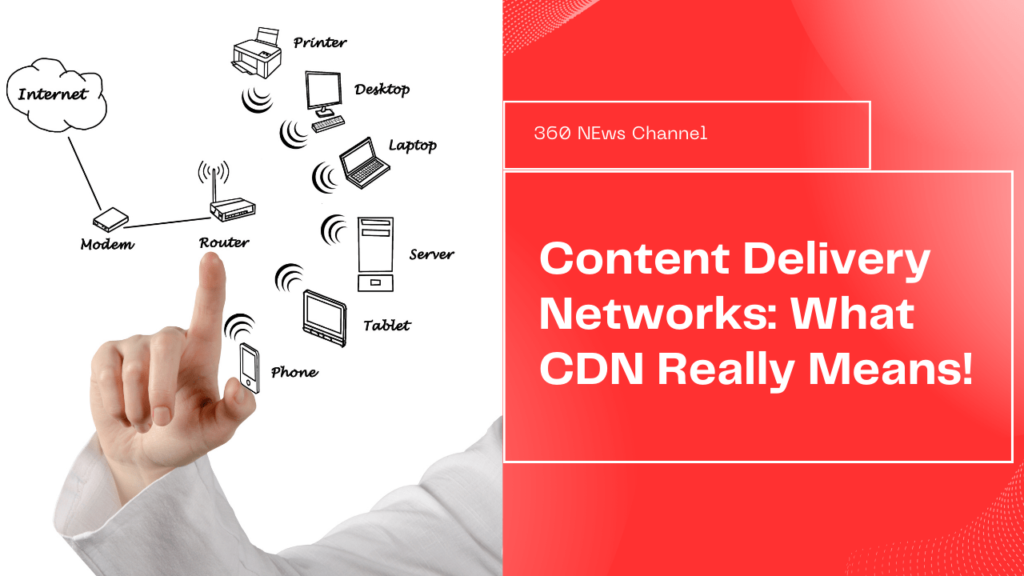
A Content Delivery Network Service (CDN) is a network of servers strategically distributed across various geographical locations.Its main function is to efficiently provide content to users by minimizing the physical distance between the server and the user.When a user requests content from a website, a CDN ensures that the content is delivered from the server closest to the user’s location. This process significantly enhances the speed, performance, and reliability of the website.
How Does a CDNS Work?
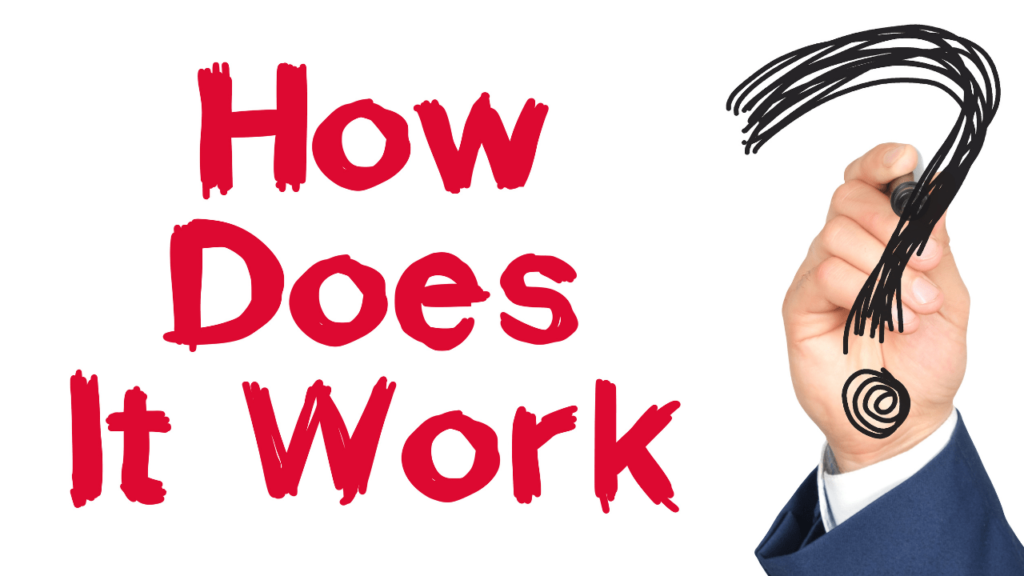
A CDN operates through a series of interconnected servers known as edge servers. These servers are located in data centers around the world. Here’s a simplified breakdown of how a CDN works:
- Content Distribution: The website’s static content, such as images, videos, CSS files, and JavaScript files, is distributed and stored across multiple edge servers in different geographical locations.
- User Request: When a user accesses the website, the CDN identifies the user’s location and redirects the request to the nearest edge server.
- Content Delivery: The edge server closest to the user delivers the requested content, reducing latency and load times.
- Dynamic Content Handling: For dynamic content, such as user-specific data and database queries, the CDN can still improve performance by caching and optimizing these requests, though they may still need to be processed by the origin server.
What are the Benefits of Using a CDN?
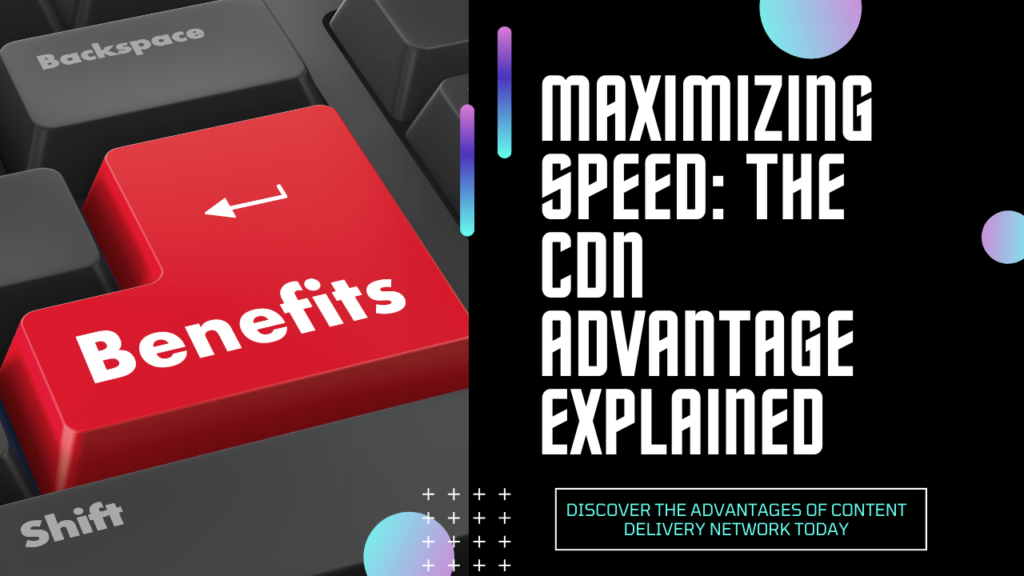
1. Enhanced Website Performance:
One of the most significant advantages of using a CDN is the improvement in website performance. By serving content from servers closer to the user, a CDN reduces latency and load times, providing a faster and smoother browsing experience. This is particularly important for websites with a global audience, where users may be accessing the site from various parts of the world.
2. Increased Reliability and Availability:
A CDN ensures that content is available even during high-traffic periods or server outages. Since the content is distributed across multiple servers, if one server experiences issues, another server can seamlessly take over, ensuring uninterrupted access for users.
3. Scalability:
As a website grows and attracts more traffic, maintaining optimal performance can become challenging. A CDN helps manage increased traffic by distributing the load across multiple servers, preventing any single server from becoming overwhelmed.
4. Improved Security:
Modern CDN come equipped with various security features, including DDoS protection, web application firewalls (WAF), and SSL/TLS encryption. These features help safeguard websites from cyber threats and ensure secure data transmission.
5. Better SEO and User Experience:
Website speed and performance are crucial factors for search engine optimization (SEO). Faster load times result in lower bounce rates and higher user engagement, both of which contribute positively to SEO rankings. Additionally, a seamless browsing experience enhances user satisfaction and encourages repeat visits.
How to Implementing a CDN in WordPress?
For WordPress users, integrating a CDN into their website is a straightforward process. Geektech.uk offers several CDN options that are compatible with WordPress. Here’s a step-by-step guide to implementing a CDN in WordPress:
Step 1: Choose a CDNS Provider
In Market are many reputable CDN providers available, including Cloudflare, MaxCDN, and Amazon CloudFront. Geektech.uk provides recommendations and support for these services.
Step 2: Sign Up and Configure the CDNS
After selecting a CDN provider, sign up for an account and follow their setup instructions. This typically involves configuring your website’s domain settings and specifying which content should be cached and delivered by the CDN.
Step 3: Install a CDNS Plugin
WordPress offers various plugins that simplify the integration of a CDN. Demanding plugins include Tools: W3 Total Cache and WP Cache. These plugins provide easy-to-use interfaces for configuring CDN settings and managing cached content.
Step 4: Test and Optimize
Once the CDN is set up, it’s essential to test your website performance and ensure that the CDN is functioning correctly. Use tools like Google PageSpeed Insights or GTmetrix to analyze load times and identify any areas for further optimization.
Case Study: Geektech.uk and CDN Integration
To illustrate the effectiveness of a CDN, let consider a case study involving Geektech.uk. Geektech.uk is a popular tech blog that experienced significant growth in traffic because of its informative and engaging content. However, as traffic increased, the website began to experience slower load times and occasional downtime, affecting user experience and SEO rankings.
To address these issues, Geektech.uk decided to implement a CDN. They chose Cloudflare as their CDN provider and followed the steps outlined above to integrate it with their WordPress site. The results were remarkable:
- Improved Load Times: By serving content from edge servers closer to their users, Geektech.uk saw a substantial reduction in load times, enhancing user experience and engagement.
- Enhanced Reliability: The distributed nature of the CDN ensured that the website remained accessible even during traffic spikes, minimizing downtime.
- Better SEO Performance: Faster load times and improved user engagement positively impacted Geektech.uk SEO rankings, driving more organic traffic to the site.
- Increased Security: Cloudflare advanced security features protected Geektech.uk from DDoS attacks and other cyber threats, ensuring a secure browsing experience for users.
What is Common Misconceptions About CDN?
Despite their numerous benefits, some common misconceptions about CDN need to be addressed:
1. CDN Are Only for Large Websites:
While it’s true that large websites benefit significantly from CDN, smaller websites can also reap the rewards. Any website that aims to improve performance, reliability, and security can benefit from using a CDN, regardless of its size.
2. CDN Are Expensive:
Many CDN providers offer scalable pricing plans, making them affordable for websites of all sizes. Additionally, the benefits of improved performance, security, and SEO often outweigh the costs associated with implementing a CDN.
3. CDN Complicate Website Management:
Modern CDN and WordPress plugins have made the integration and management of CDN straightforward. With user-friendly interfaces and comprehensive support, website owners can easily implement and manage CDN without requiring advanced technical knowledge.
Conclusion:
In the digital age, where user experience and website performance are paramount, a Content Delivery Network Service (CDN) is an invaluable tool for WordPress users. By distributing content across a network of servers, a CDN enhances website speed, reliability, security, and SEO performance. For users of Geektech.uk, integrating a CDN is a strategic move that can significantly improve the overall performance and user experience of their WordPress websites.
Whether you’re running a small blog or a large e-commerce site, the benefits of a CDN are shocking. By understanding how a CDN works and implementing it effectively, you can ensure that your website remains fast, secure, and accessible to users worldwide. So, if you haven’t already, consider integrating a CDN into your WordPress site and experience the great impact it can have on your online presence.
Read More:
Hostinger: Your Go-To Hosting Provider for Reliable and Affordable Web Solutions
Top 10 Most Best WordPress Hosting in 2024
Kinsta Scalable WordPress Hosting at Topdomainzz.com
Google SEO Updates 2024 By Jackyan: What You Need to Know
12 Best Free SEO Tools to Boost Your Website in 2024
How To Create Google Ads Account In 2024 For Free
FAQ’s:
What is a CDNS in WordPress?
A CDNS, or Content Delivery Network Service, in WordPress is a network of servers distributed globally to deliver website content more efficiently, enhancing speed and performance.
How does a CDNS improve website speed?
A CDNS improves website speed by serving content from servers closest to the user’s location, reducing latency and load times, and providing a faster browsing experience.
How does a CDNS improve website speed?
A CDNS improves website speed by serving content from servers closest to the user’s location, reducing latency and load times, and providing a faster browsing experience.
Why is a CDNS important for WordPress websites?
A CDNS is important for WordPress websites because it enhances performance, reliability, and security. It ensures faster load times, handles high traffic, and provides protection against cyber threats.
How do I implement a CDNS in WordPress?
To implement a CDNS in WordPress, choose a CDNS provider like Cloudflare or MaxCDN, sign up and configure the CDNS, install a CDNS plugin such as W3 Total Cache, and optimize your settings.
What are the benefits of using a CDNS?
The benefits of using a CDNS include enhanced website performance, increased reliability and availability, scalability, improved security, and better SEO and user experience.
Can small websites benefit from a CDNS?
Yes, small websites can benefit from a CDNS. Regardless of size, any website aiming to improve performance, reliability, and security can take advantage of CDNS technology.
Is a CDNS expensive to use?
Many CDNS providers offer scalable pricing plans, making them affordable for websites of all sizes. The benefits of improved performance, security, and SEO often outweigh the costs.
Do CDNS complicate website management?
No, modern CDNS and WordPress plugins have made integration and management straightforward, with user-friendly interfaces and comprehensive support for easy implementation.
What is an edge server in a CDNS?
An edge server in a CDNS is a server located in various geographical locations to deliver content to users more efficiently by reducing the physical distance between the server and the user.
How does a CDNS handle dynamic content?
A CDNS handles dynamic content by caching and optimizing requests for user-specific data and database queries, although these may still need processing by the origin server.
What does CDN mean in Mexico?
In Mexico, CDN (Content Delivery Network) has the same meaning as elsewhere. It refers to a network of servers distributed across different locations to deliver website content more efficiently, enhancing speed, performance, and reliability.
What is res-1.cdn.office.net?
res-1.cdn.office.net is a URL associated with Microsoft’s Content Delivery Network (CDN) for Office products. It is used to deliver resources and updates for Microsoft Office applications efficiently to users around the world.
How does a CDN work?
A CDN works by distributing website content across a network of servers located in various geographical locations. When a user requests content, the CDN directs the request to the server closest to the user, reducing latency and load times. This process enhances website speed, performance, and reliability by minimizing the physical distance between the server and the user.






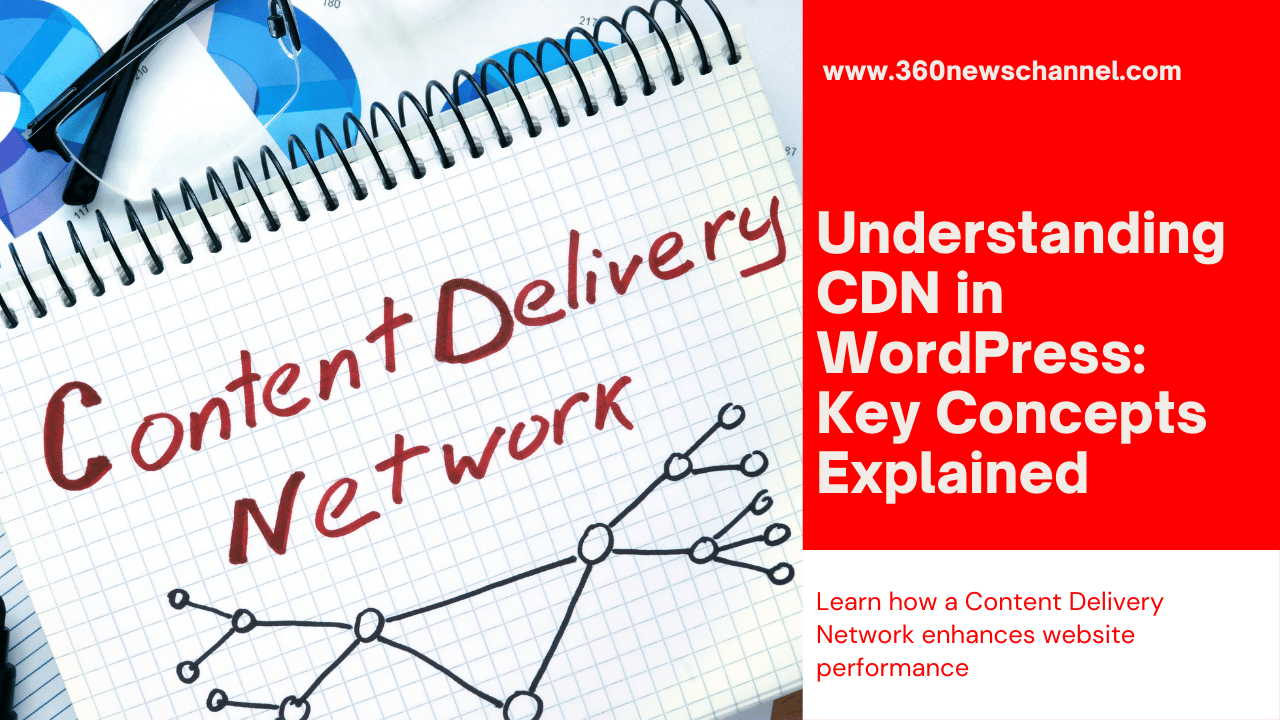




Thank you for sharing this information! If you need some details about Cosmetics than have a look here QN5
Thank you for the suggestion! I’ll definitely check out QN5 for more details on cosmetics. If you have any other recommendations or insights, feel free to share. Appreciate your help!
Awesome page with genuinely good material for readers wanting to gain some useful insights on that topic!
Thanks