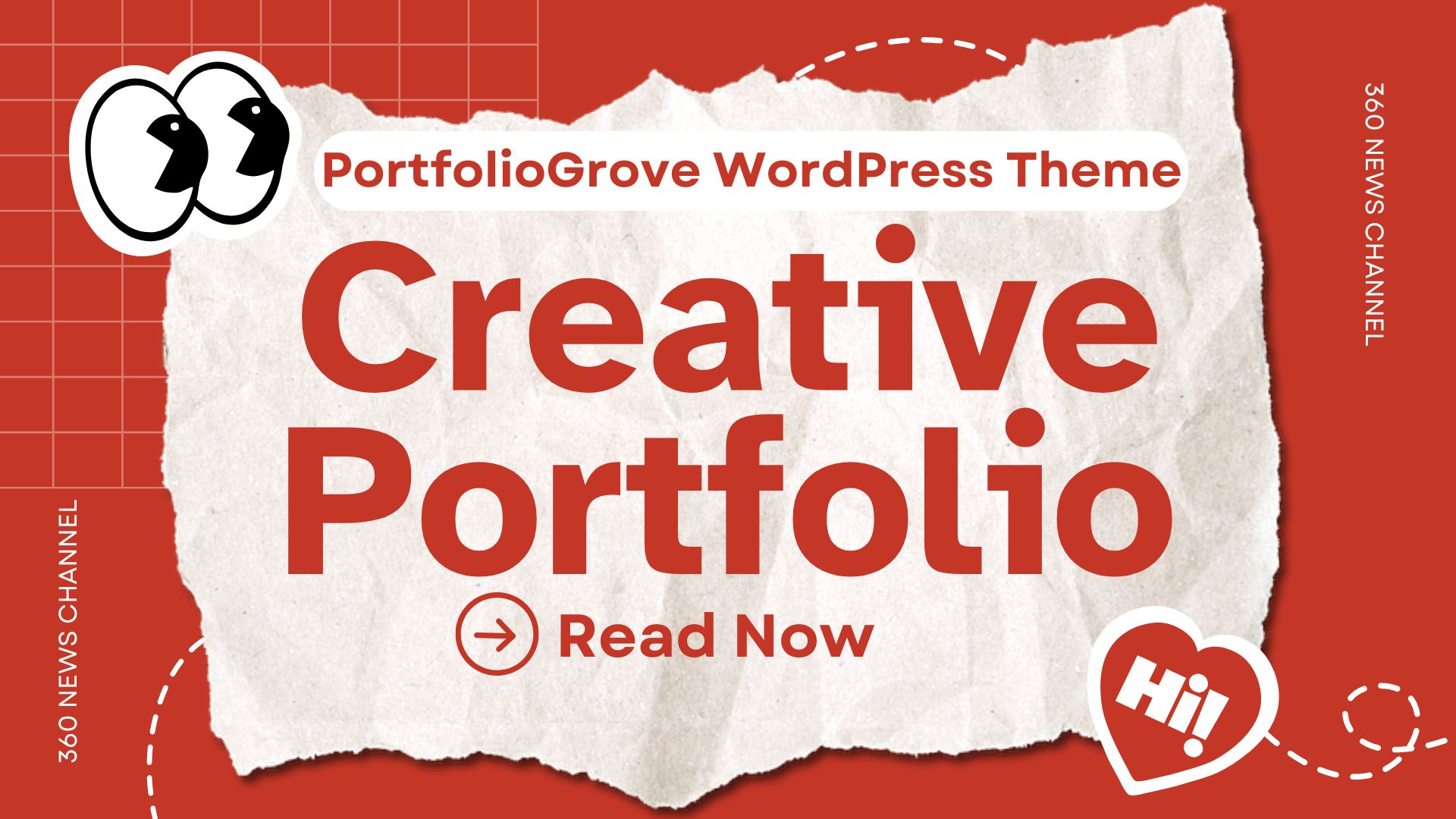Table of Contents
Introduction:

In 2024, having an online portfolio is essential, especially if you’re a creative professional or freelancer. Whether you’re a photographer, designer, or an agency owner, showing off your work online helps build your credibility and attract new clients. One of the best ways to create a standout portfolio is with the PortfolioGrove WordPress Theme. This theme is designed specifically for those who want a stylish, functional, and easy-to-use platform to showcase their projects.
In this blog, we’ll take a deep dive into the PortfolioGrove WordPress Theme, its features, why it’s an excellent choice for professionals, and how it helps improve your SEO
Why PortfolioGrove WordPress Theme?

There are countless WordPress themes out there, but PortfolioGrove stands out because it was built with creatives in mind. Whether you’re just starting or you’ve been in the business for years, this theme provides everything you need to create a website that’s not only visually appealing but also highly functional.
Key Features of PortfolioGrove WordPress Theme:

1. Mobile-Responsive Design:

We live in a mobile-first world, so your portfolio must look great on all devices. PortfolioGrove’s design automatically adapts to smartphones, tablets, and desktops, ensuring that your visitors have a smooth experience regardless of their device.
2. Multiple Layouts and Portfolio Styles:

PortfolioGrove offers a wide variety of layouts, from grid-style portfolios to masonry, to slideshows. You can showcase your work in the best possible light with layouts that suit your creative style.
3. Easy Customization:

You don’t need to be a web developer to use PortfolioGrove. The theme includes a drag-and-drop builder, allowing you to change the layout, add new sections, and update your website in minutes. No coding is required!
4. Optimized for Speed:

Speed is a critical factor for both user experience and SEO. PortfolioGrove is optimized to load quickly, even with high-quality images, which is especially important for portfolio sites.
5. SEO-Friendly:

One of the key features of this theme is its SEO readiness. PortfolioGrove is built with clean code and optimized for search engines. It also integrates well with popular SEO plugins like Yoast SEO and RankMath, making it easier for you to rank higher on Google.
6. Portfolio Filtering:

Visitors can easily navigate through your work using filtering options. You can organize projects by category, date, or type, allowing users to find exactly what they’re looking for in your portfolio.
7. Custom Widgets:

The theme includes custom widgets for social media links, recent posts, testimonials, and more. This gives you the flexibility to add additional functionality to your website without needing external plugins.
8. Multiple Gallery Options:

The heart of any portfolio is how you display your work. PortfolioGrove offers multiple gallery styles, including sliders, lightboxes, and grids, so you can present your projects in a visually appealing way.
SEO Benefits of Using PortfolioGrove WordPress Theme:

1. Optimized for Search Engines:
One of the biggest benefits of the PortfolioGrove theme is that it’s built with SEO best practices. The clean and well-structured code helps search engines crawl and index your website easily, boosting your rankings.
2. Fast Load Times:
Page speed is a significant ranking factor in search engines. PortfolioGrove lightweight code ensures that your website loads quickly, even when you have high-quality images in your portfolio. Faster websites rank better, and they keep visitors engaged longer.
3. Mobile Optimization:
Google now prioritizes mobile-first indexing, which means your website must be mobile-friendly to rank well. PortfolioGrove is fully responsive, ensuring that your site looks great on mobile devices, which can improve your ranking on search engine result pages (SERPs).
4. Integration with SEO Plugins:
This theme works seamlessly with popular SEO plugins like Yoast SEO and RankMath. These plugins help you manage meta tags, titles, descriptions, and other on-page SEO factors that are crucial for ranking well in search engines.
Who Should Use PortfolioGrove WordPress Theme?

PortfolioGrove is ideal for anyone who wants to showcase their work online stylishly and professionally. Here are some professionals who will benefit from using this theme:
- Photographers: Show off your stunning photography in high-quality galleries.
- Graphic Designers: Display your creative projects and designs with easy navigation.
- Web Developers: Highlight your web development projects with clean, customizable layouts.
- Freelancers: Create a professional website that displays your skills and portfolio to attract more clients.
- Creative Agencies: Use PortfolioGrove to show your best work, from client projects to internal creative designs.
Customization Made Easy:

Customizing the PortfolioGrove WordPress Theme is simple, even if you’re not a developer. Here’s how you can easily make the theme your own:
Theme Customizer:
PortfolioGrove integrates seamlessly with WordPress native theme customizer. This means you can change colors, typography, and layouts with just a few clicks. Plus, you can preview the changes in real time before going live.
Typography Options:
Choose from hundreds of Google Fonts to match your style. The typography settings allow you to adjust the font sizes, weights, and line spacing to create a readable and visually attractive website.
Color Schemes:
Customize the color palette of your website to match your brand identity. Whether you want something bold and vibrant or subtle and sophisticated, the theme lets you tweak every color on your site.
Header & Footer Customization:
PortfolioGrove gives you options to customize the header and footer, adding your logo, navigation menu, and social media icons. You can also create a sticky header for easy navigation on long pages.
How to Install PortfolioGrove WordPress Theme?

Here’s a quick guide on how to install and activate the PortfolioGrove theme:
- Purchase the Theme: You can buy the PortfolioGrove theme from marketplaces like ThemeForest or Envato.
- Download the Theme: After purchasing, download the theme file (a .zip file) from your account.
- Log in to WordPress: Go to your WordPress dashboard and log in.
- Upload the Theme: Navigate to Appearance > Themes > Add New. Then, click on Upload Theme and select the .zip file you downloaded.
- Activate the Theme: Once the upload is complete, click on Activate to make PortfolioGrove your active theme.
- Customize: Start customizing the theme to match your portfolio style using the theme customizer and drag-and-drop builder.
PortfolioGrove vs. Other Portfolio Themes:
There are plenty of portfolio themes available for WordPress, but PortfolioGrove stands out due to its flexibility, ease of use, and speed. Here’s why you should choose it over other themes:
- More Customization Options: Unlike many other themes, PortfolioGrove offers multiple layout styles and portfolio showcases, giving you more freedom to design your website.
- Faster Load Time: PortfolioGrove is lightweight and optimized for performance, ensuring faster load times compared to other feature-heavy portfolio themes.
- Beginner-Friendly: You don’t need coding knowledge to create a stunning portfolio. PortfolioGrove drag-and-drop builder makes it easy for anyone to use.
Pricing and Licensing:
The PortfolioGrove WordPress Theme is available for purchase from marketplaces like ThemeForest or Envato for a price ranging between $49-$69. This typically includes six months of support and future theme updates. There are options to extend support for an additional fee.
You’ll also have access to premium plugins and features that can further enhance your website, like e-commerce integration, advanced SEO tools, and premium gallery options.
Final Thoughts: Is PortfolioGrove Right for You?
If you’re a creative professional looking for a stylish, functional, and customizable theme to showcase your work, then PortfolioGrove is a fantastic choice. Its SEO-friendly design, responsive layouts, and ease of use make it perfect for photographers, designers, freelancers, and agencies alike.
Whether you’re creating a portfolio to attract clients or want a personal website to display your work, PortfolioGrove provides everything you need. With its speed, flexibility, and SEO readiness, this theme ensures that your portfolio looks great and performs well in search rankings.
If you’re ready to take your online presence to the next level, try the PortfolioGrove WordPress Theme and start building your professional portfolio today.
Information Disclaimer: All information on this blog is for general informational purposes only. 360 News Channel is not responsible for any errors or omissions, nor any actions taken based on this content.
FAQ’s:
Is the PortfolioGrove WordPress theme customizable for different creative industries?
Yes, the PortfolioGrove WordPress theme offers a variety of customization options, making it suitable for creative professionals across industries like photography, design, art, and more. You can easily adjust layouts, fonts, colors, and content to fit your unique style and showcase your portfolio effectively.
What is the PortfolioGrove WordPress theme?
PortfolioGrove is a premium WordPress theme designed specifically for creative professionals like photographers, designers, and artists. It provides a visually appealing and highly customizable layout to showcase your portfolio in the best possible light.
What features does PortfolioGrove offer?
PortfolioGrove comes with a range of features, including multiple layout options, customizable color schemes, a drag-and-drop page builder, responsive design, SEO optimization, and easy integration with popular plugins like WooCommerce and Elementor.
Is PortfolioGrove compatible with all browsers and devices?
Yes, PortfolioGrove is fully responsive and cross-browser compatible, ensuring your portfolio looks great on all devices and browsers, including Chrome, Firefox, Safari, and mobile devices.
Can I customize the PortfolioGrove theme without coding knowledge?
Absolutely! PortfolioGrove offers a user-friendly interface and a drag-and-drop page builder, allowing you to customize your site without needing any coding skills. You can easily adjust colors, fonts, layouts, and more.
Does PortfolioGrove support eCommerce features?
Yes, PortfolioGrove is compatible with WooCommerce, allowing you to sell your products or services directly from your portfolio website.
Can I use PortfolioGrove for a multi-page website?
Yes, PortfolioGrove is versatile and can be used for both single-page and multi-page websites. You can create multiple sections or pages to showcase different aspects of your portfolio, services, or blog.
Is PortfolioGrove SEO-friendly?
Yes, PortfolioGrove is designed with SEO best practices in mind, helping your portfolio rank higher in search engine results. The theme includes features like fast loading times, clean code, and easy integration with popular SEO plugins.
Can I import demo content with PortfolioGrove?
Yes, PortfolioGrove offers a one-click demo import feature, allowing you to quickly set up your site with pre-designed content that you can easily customize to suit your needs.
Is PortfolioGrove regularly updated?
Yes, the developers of PortfolioGrove regularly update the theme to ensure compatibility with the latest WordPress versions, security enhancements, and new features.
Is PortfolioGrove compatible with Gutenberg and other page builders?
Yes, PortfolioGrove is fully compatible with Gutenberg, the native WordPress block editor, as well as other popular page builders like Elementor and WPBakery. This gives you the flexibility to design your portfolio with the tools you prefer.
Does PortfolioGrove support video and audio content?
Yes, PortfolioGrove allows you to easily integrate video and audio content into your portfolio. This is perfect for creatives who want to showcase multimedia projects, video reels, or audio tracks.
How fast is PortfolioGrove in terms of page loading speed?
PortfolioGrove is optimized for speed, ensuring quick loading times for your portfolio. This helps improve user experience and contributes to better SEO performance.