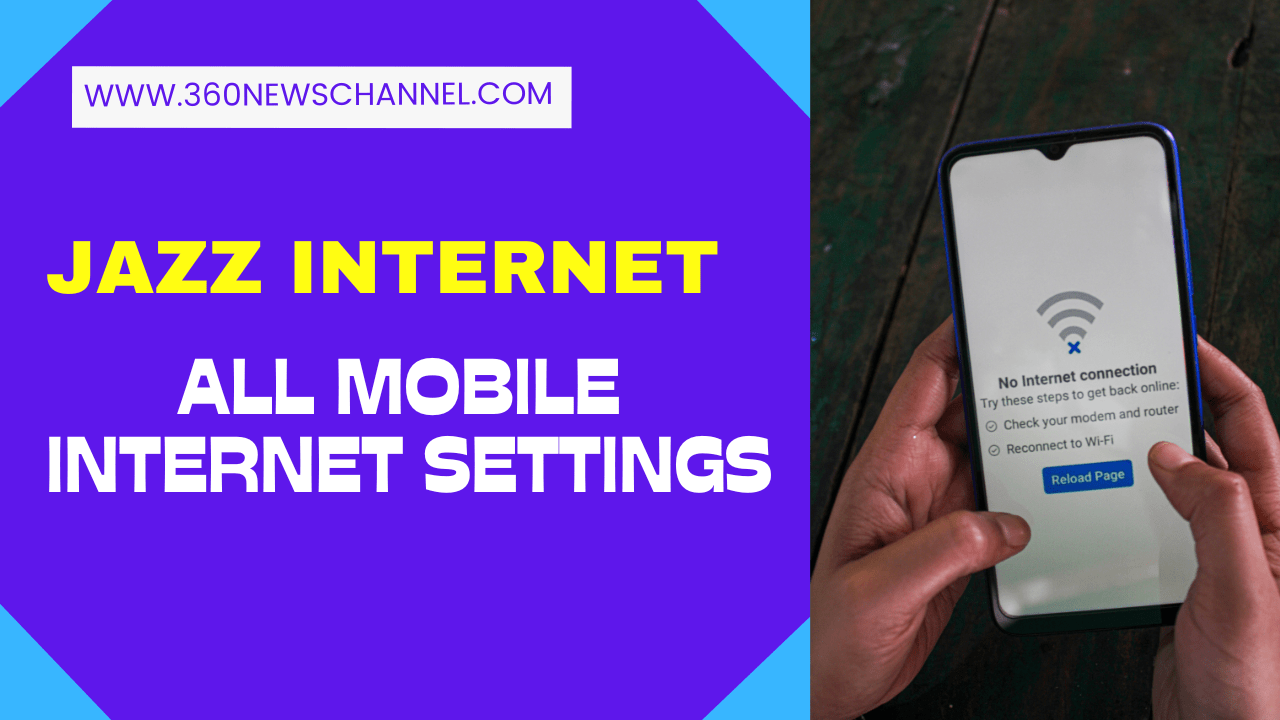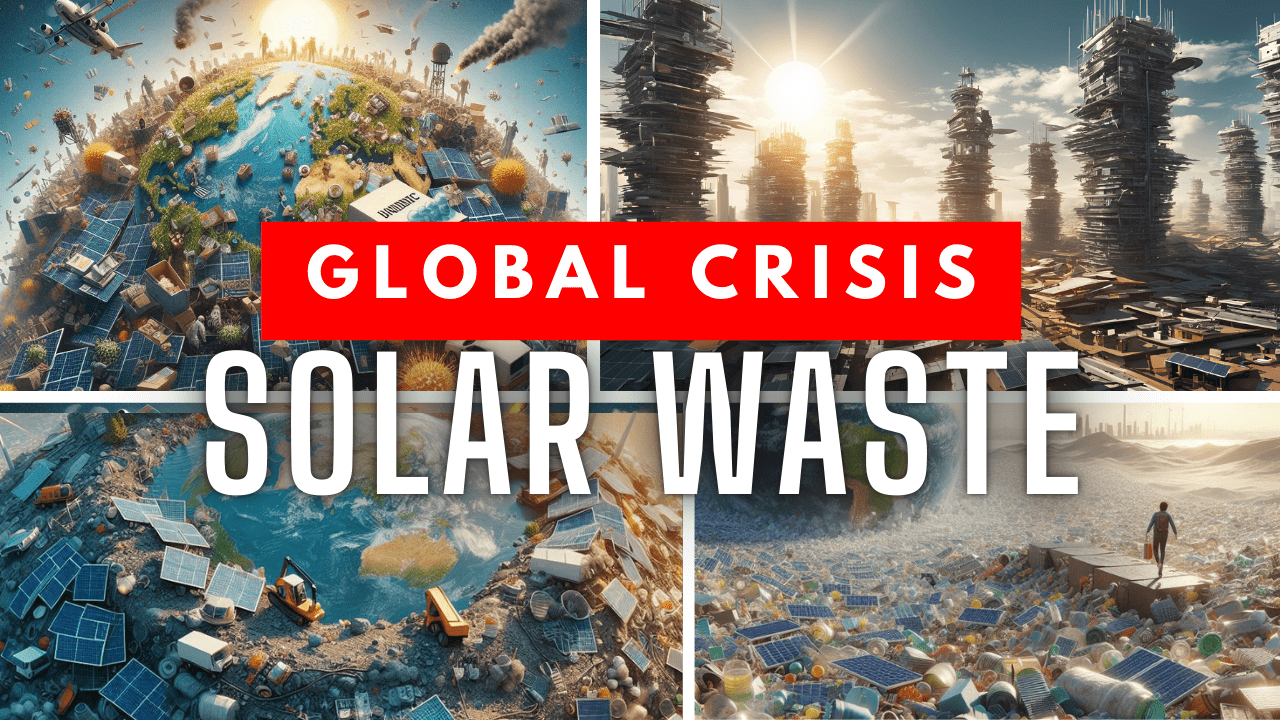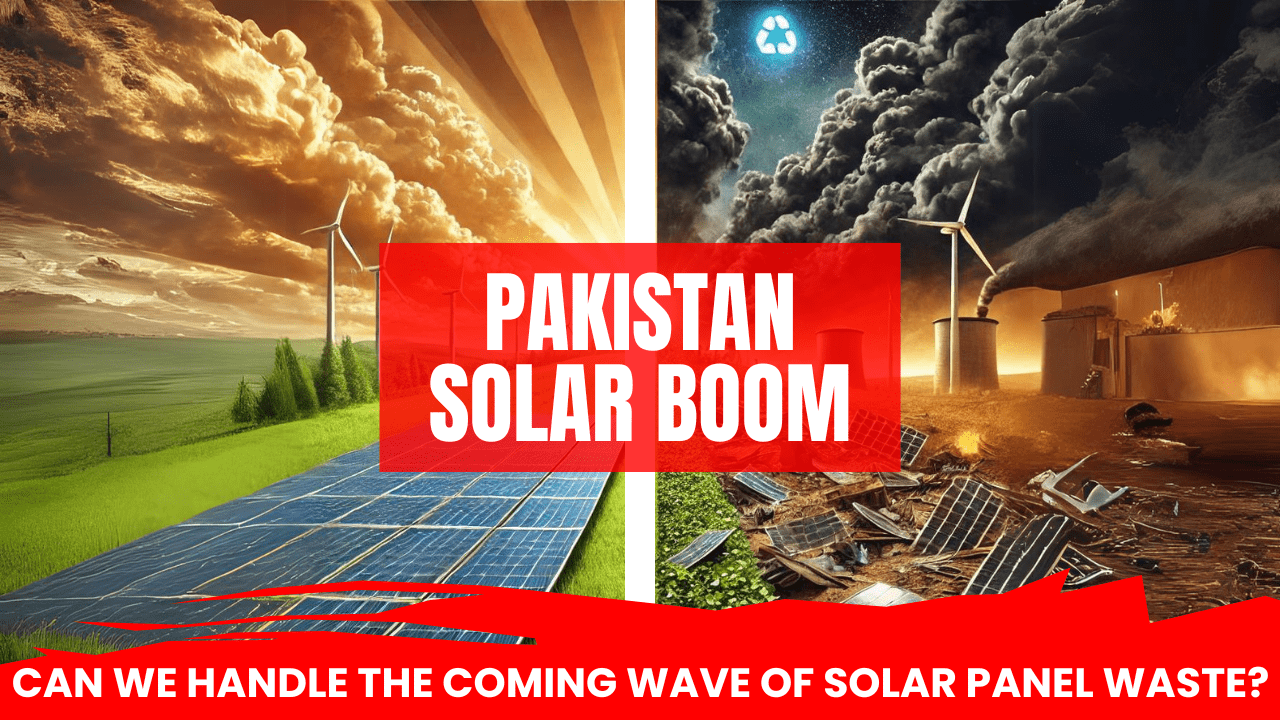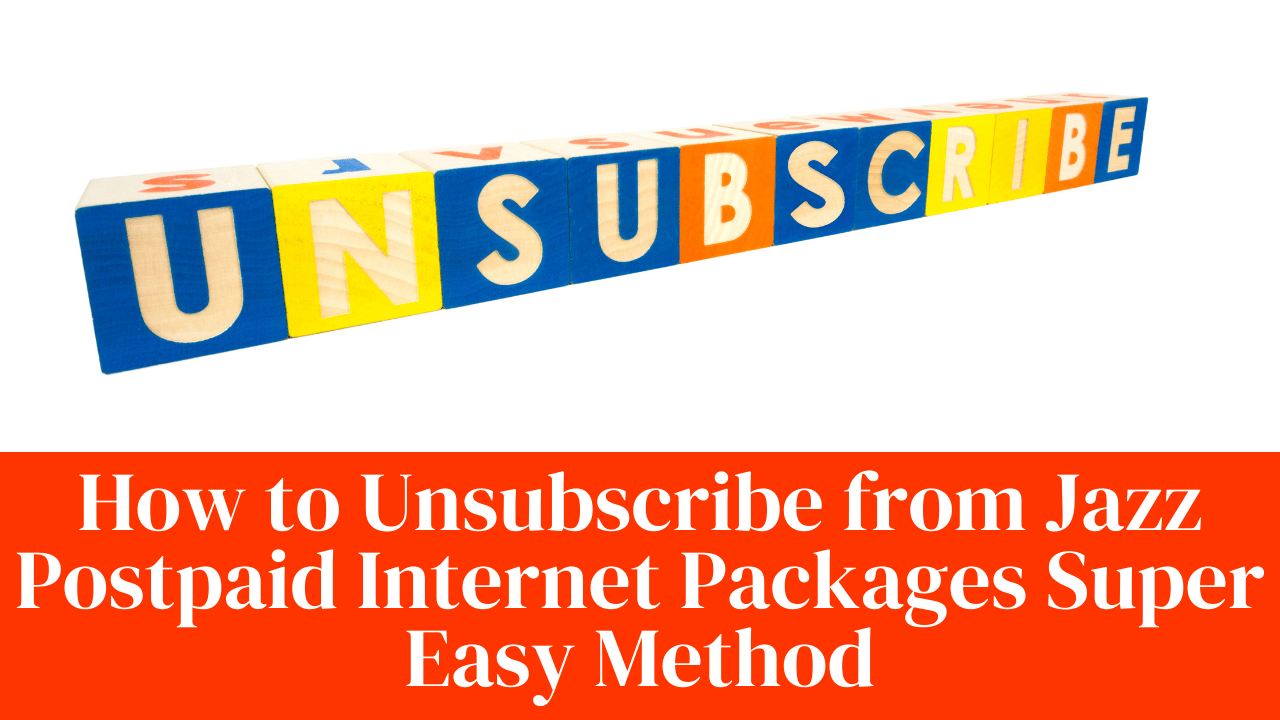Table of Contents
Unlock Blazing Fast Internet with Jazz 4G:
In today’s digital age, having a reliable and high-speed internet connection is crucial. Jazz, a leader in Pakistan’s telecommunications industry, ensures its users stay connected with exceptional internet services. With 4G coverage in all major cities and successful 5G tests achieving speeds up to 1.5Gbps, Jazz is dedicated to delivering an unparalleled internet experience to millions of subscribers. This guide will walk you through enabling Jazz 4G on your mobile, configuring the necessary settings, and exploring various packages to suit your connectivity needs.
How to Enable Jazz 4G Internet on Your Mobile?
To enjoy the blazing fast Jazz 4G Internet, you first need to enable 4G on your phone. Here’s a simple step-by-step guide to help you get started:
- Dial the Activation Code:
To enable Jazz 4G on your mobile, dial*443*7#. This will activate 4G services on your device. - Check Device Compatibility:
Ensure your mobile phone supports 4G connectivity. Most modern smartphones are 4G compatible, but it’s always good to double-check.
Jazz Internet Settings for Android Devices:
For Android users, setting up Jazz internet is straightforward. Follow these steps to configure your APN (Access Point Name) settings:
- Open Settings:
Go to the Settings menu on your Android device. - Access Wireless & Networks:
Tap on Wireless & Networks, then select Mobile Networks. - Configure Access Point Names:
- Tap on Access Point Names.
- Press the Menu Key and select New APN.
- Enter the following details:
- APN: wap.mobilinkworld.com
- Login Name: Leave blank
- Password: Leave blank
- WAP Gateway IP: 172.024.097.029
- Port: 8080 (if required)
After entering these settings, your Jazz internet should be up and running.
Jazz Internet Packages and Offers:
Jazz offers a variety of internet bundles designed to cater to the diverse needs of its users. Whether you are a light user or a heavy internet surfer, Jazz has a package for you. Here are some popular packages:
- Daily Internet Bundles:
Perfect for users who need internet access for a short period. These bundles provide a limited amount of data for 24 hours. - Weekly Internet Bundles:
Ideal for users who prefer to have internet access throughout the week without worrying about daily recharges. These bundles offer more data compared to daily bundles. - Monthly Internet Bundles:
These are best suited for heavy internet users who need a consistent internet connection throughout the month. Monthly bundles offer the most data and are cost-effective. - Special Internet Offers:
Jazz frequently rolls out special internet offers and promotions. Keep an eye on their website or subscribe to their notifications to stay updated.
Activating Jazz Internet via SMS:
If you prefer activating your internet settings via SMS, Jazz has made it easy for you:
- Send an SMS:
Type “GPRS” and send it to 7342. You will receive the necessary settings via SMS. - Prepaid Customers:
Dial*442#to explore and activate data packages. - Postpaid Customers:
Dial*443#to access and activate data packages.
Automatic GPRS Settings:
For new Jazz SIM users, GPRS settings are automatically sent the first time you insert the SIM into your handset. If you do not receive these settings, you can manually request them via the methods mentioned above.
Why Choose Jazz?
Jazz is not just one of the oldest telecommunication providers in Pakistan; it is also the largest. After its merger with Warid Telecom, Jazz has grown to become the leading telecom network operator in the country, boasting over 55 million active users and capturing more than 36% of the market share. Here are a few reasons why Jazz stands out:
- Wide Coverage:
With 4G coverage in all major cities and ongoing expansion, Jazz ensures you stay connected no matter where you are. - High-Speed Internet:
Jazz’s successful 5G testing and continuous upgrades to their network infrastructure mean you enjoy the fastest internet speeds available. - Customer-Centric Approach:
Jazz constantly innovates and updates its services based on customer feedback, ensuring a user-friendly experience. - Affordable Packages:
Jazz offers a variety of packages catering to different budgets and usage needs, making high-speed internet accessible to everyone.
Conclusion:
In an age where internet connectivity is a necessity, Jazz continues to lead the way with its reliable, high-speed, and wide-coverage internet services. Whether you need internet for work, study, or entertainment, Jazz’s comprehensive range of packages and easy setup processes ensure you stay connected seamlessly. Enable Jazz 4G today and experience the difference!
Information Disclosure
The information in this blog is for general guidance on enabling and using Jazz 4G internet services. For the latest details, please refer to Jazz’s official website or customer service. Settings and packages may change, and performance can vary based on location and device compatibility. We are not affiliated with Jazz and do not receive compensation for this content. For any technical issues, please contact Jazz customer support.
FAQS:
How can I get Jazz Internet settings?
To get Jazz Internet settings, simply send an SMS with the text “GPRS” to 7342. You will receive the necessary settings via SMS. Follow the instructions provided to configure your phone.
How do I get 4G settings?
To get 4G settings for Jazz, dial 4437# on your mobile phone. This will activate 4G services, and you will receive the required settings automatically.
How can I get Internet settings?
You can obtain Internet settings for Jazz by sending an SMS with the word “GPRS” to 7342. You will receive the settings via SMS and just need to follow the provided instructions.
How to enable 4G on Jazz SIM?
To enable GPRS on your Jazz SIM, dial 4437# on your mobile phone. This will activate 4G services on your device.
What is the Jazz Internet settings code?
The code to get Jazz Internet settings is by sending “GPRS” to 7342 via SMS. You will receive the settings and instructions on how to configure them.
What is the Jazz Internet settings message?
The message to get Jazz Internet settings is “GPRS.” Send this message to 7342 to receive the configuration settings.
What are Jazz Internet settings via SMS?
To get Jazz Internet settings via SMS, send “GPRS” to 7342. You will receive the settings and instructions on how to configure them.
What are Mobilink Jazz Internet settings for Android?
For Android devices:
Go to Settings > Wireless & networks > Mobile networks > Access Point Names.
Create a new APN with:APN: wap.mobilinkworld.com
Leave the Login Name and Password fields blank.
WAP Gateway IP: 172.024.097.029
Port: 8080
What are Jazz Internet settings for proxy?
To configure proxy settings for Jazz Internet:
Go to Settings > Wireless & networks > Mobile networks > Access Point Names.
Add a new APN with:APN: wap.mobilinkworld.com
Leave the Login Name and Password fields blank.
WAP Gateway IP: 172.024.097.029
Port: 8080
Set Proxy as required.
What are Jazz Internet settings for iPhone?
For iPhone, you can manually configure the APN settings:
Go to Settings > Cellular > Cellular Data Network.
Enter the following:APN: wap.mobilinkworld.com
Leave the Username and Password fields blank.
How to get Jazz Internet settings through SMS?
To get Jazz Internet settings via SMS, send the text “GPRS” to 7342. You will receive the necessary settings and instructions.
What is the Jazz Internet settings pin code?
Jazz Internet settings do not typically require a pin code. To get settings, send “GPRS” to 7342.
What are Jazz Internet settings for Samsung Grand Prime?
To set up Jazz Internet on a Samsung Grand Prime:
Go to Settings > Wireless & networks > Mobile networks > Access Point Names.
Add a new APN with:APN: wap.mobilinkworld.com
Leave the Login Name and Password fields blank.
WAP Gateway IP: 172.024.097.029
Port: 8080
What are Jazz Internet settings for Android?
For Android devices, you can manually configure the APN settings:
Go to Settings > Wireless & networks > Mobile networks > Access Point Names.
Create a new APN with the following details:APN: wap.mobilinkworld.com
Leave the Login Name and Password fields blank.
WAP Gateway IP: 172.024.097.029
Port: 8080
What are Internet APN settings?
APN (Access Point Name) settings are the configurations your mobile device needs to connect to the internet using your service provider’s network. These settings include details like the APN name, username, password, and gateway IP address.
How do I set my mobile data settings?
To set your mobile data settings:
Go to Settings on your phone.
Tap on Wireless & networks or Connections.
Select Mobile networks.
Tap on Access Point Names (APN).
Add a new APN and enter the required details provided by your carrier.
Save the new APN and select it.
How do I activate my 4G LTE service?
To activate 4G LTE service on your phone:
Ensure your device is 4G LTE compatible.
Insert a 4G LTE SIM card.
Go to Settings > Mobile networks > Network mode.
Select 4G/LTE from the list of options.
Alternatively, dial the activation code provided by your carrier (e.g., for Jazz, dial 4437#).
How to enable 4G on Jazz SIM?
To enable 4G on your Jazz SIM, dial 4437# on your mobile phone. This will activate 4G services on your SIM card.
How do I enable 4G in settings?
To enable 4G in your phone’s settings:
Go to Settings.
Tap on Wireless & networks or Connections.
Select Mobile networks.
Tap on Network mode.
Choose 4G/LTE.
How do I set up APN for LTE?
To set up APN for LTE:
Go to Settings.
Tap on Wireless & networks or Connections.
Select Mobile networks.
Tap on Access Point Names (APN).
Press Menu and select New APN.
Enter the required APN details provided by your carrier (e.g., APN: internet, Username: leave blank, Password: leave blank).
Save the new APN and select it.