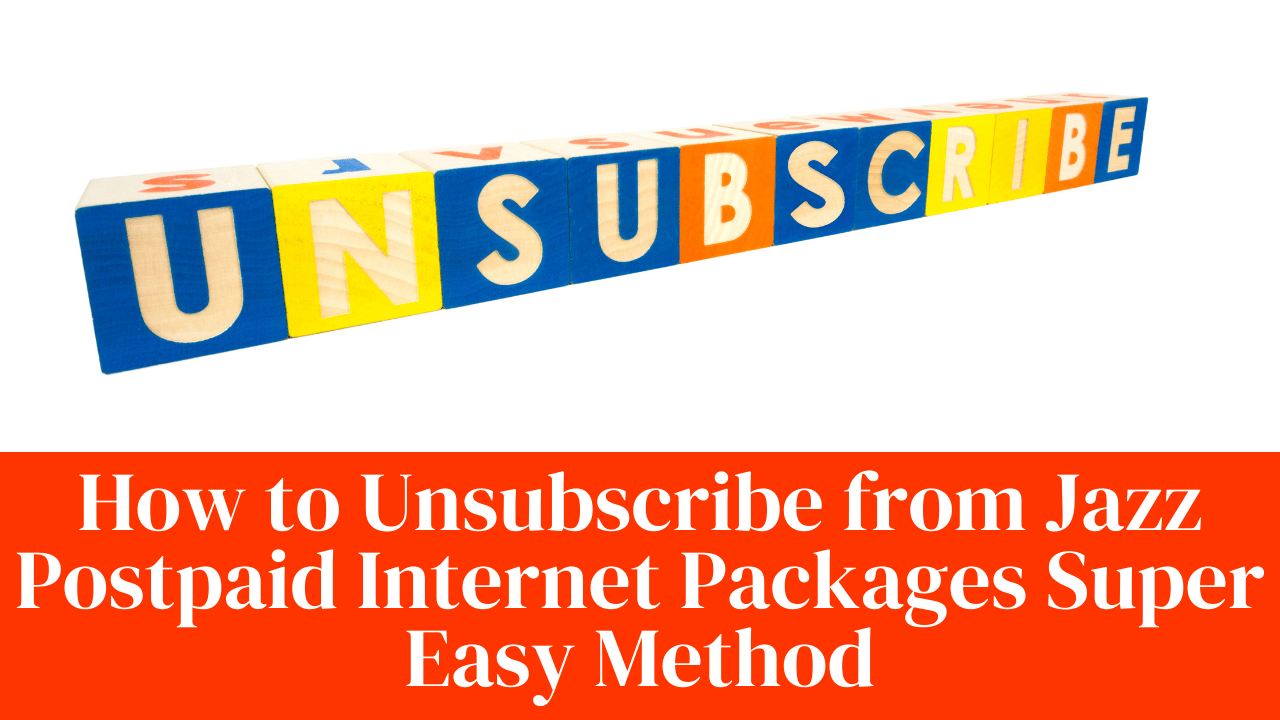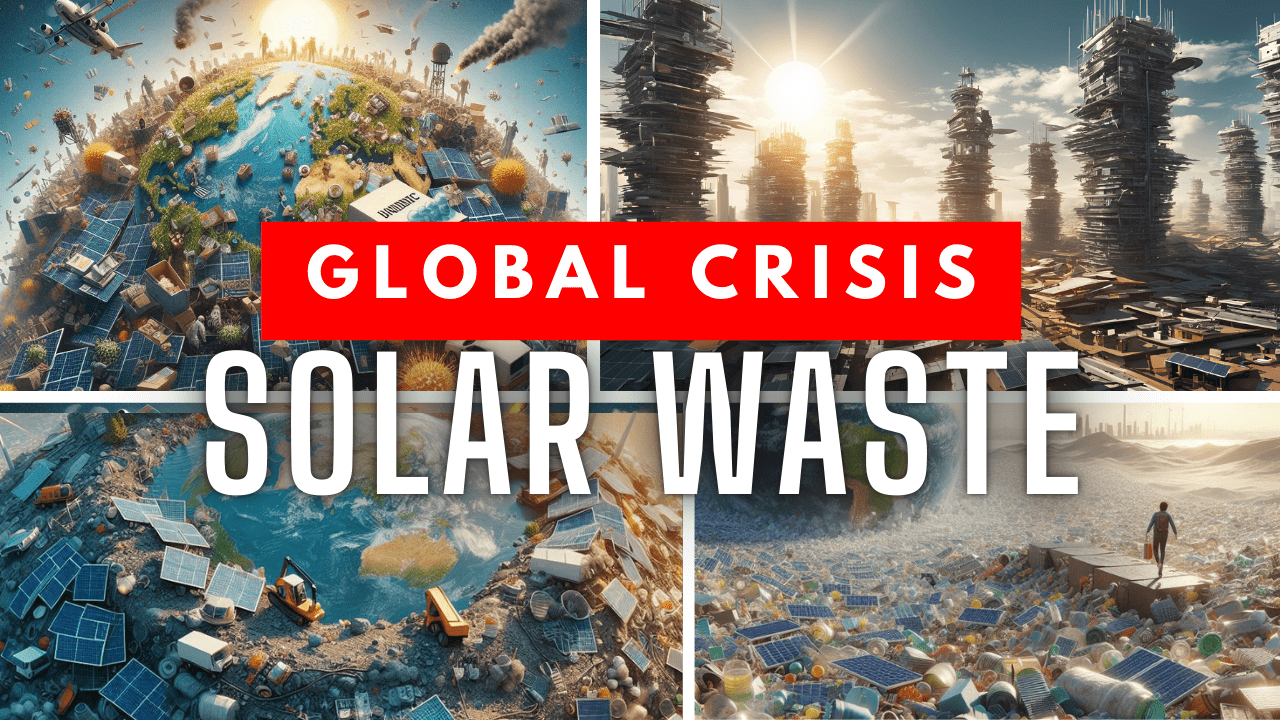Table of Contents
Introduction:
Jazz, a leading telecom provider in Pakistan, offers a variety of postpaid internet packages designed to meet diverse needs. However, circumstances change, and you may need to unsubscribe from a package for various reasons such as cost management, changing needs, or service issues. This guide provides a step-by-step approach to unsubscribe from Jazz postpaid internet packages effectively and hassle-free.
Why You Might Want to Unsubscribe?

There are several reasons you might want to unsubscribe from your current Jazz postpaid internet package:
- Changing Needs: Your internet usage might have changed, and you need a different plan that better fits your requirements.
- Cost Concerns: You might want to manage your expenses better by switching to a more affordable package or unsubscribing from services you no longer use.
- Service Issues: If you’re facing issues with your current package, unsubscribing might be necessary to resolve these problems.
- Switching Providers: If you’re considering a change in telecom providers, unsubscribing from your existing package is a necessary step.
Steps to Unsubscribe from Jazz Postpaid Internet Packages:

1. Check Your Current Package:
Before unsubscribing, identify your current package to ensure you unsubscribe from the correct one. You can check your active packages using the following methods:
- SMS Check: Send an empty message to
3838. This will provide details on your active services and subscriptions. - Jazz World App: Open the Jazz World App, log in with your details, and view your active packages under the subscription section.
2. Use the Jazz Customer Support Helpline:
For direct assistance, Jazz customer support can help you unsubscribe from your postpaid internet package:
- Call Jazz Customer Service: Dial
111or021 111 300 300. Speak with a representative and request to unsubscribe from your postpaid internet package. - Email Support: You can also email
customercare@jazz.com.pkwith your request to unsubscribe, including your account details for verification.
3. Unsubscribe via SMS:
You can manage your subscriptions through SMS commands. Here is how to unsubscribe:
- Send a Request: If you know the specific code for your package, send a message with the command to unsubscribe. For instance, if the code is
XYZ123, sentUNSUBXYZ123to6611. If you’re unsure of the code, check with Jazz for the correct command.
4. Use the Jazz World App:
The Jazz World App offers an easy way to manage your subscriptions:
- Download and Install: If you haven’t already, download the Jazz World App from the Google Play Store or Apple App Store.
- Log In: Open the app and log in with your Jazz number and password.
- Manage Subscriptions: Navigate to the subscription or package management section. Here, you can unsubscribe from your postpaid internet package.
5. Visit a Jazz Service Center:
For in-person assistance, visit a Jazz Service Center:
- Find a Center: Use the Jazz website or call customer support to find the nearest Jazz Service Center.
- Request Unsubscription: Provide your account details and request to unsubscribe from your postpaid internet package. The staff will process your request and confirm the unsubscription.
6. Confirm Your Unsubscription:
After initiating the unsubscription process, ensure you receive confirmation:
- SMS Confirmation: You should receive an SMS confirming that your request has been processed.
- App Notification: Check the Jazz World App for a notification confirming the unsubscription.
- Customer Support Confirmation: If you contacted customer support, verify with them that your package has been successfully unsubscribed.
Common Issues and Solutions:

1. Unsubscription Not Processed:
If you don’t receive confirmation within a reasonable time:
- Contact Customer Support: Reach out to Jazz customer service for assistance. Provide details of your request and any confirmation messages you have.
- Visit a Service Center: If needed, visit a Jazz Service Center to ensure your request was processed correctly.
2. Charges After Unsubscription:
If you notice charges for the package after unsubscribing:
- Review Your Bill: Check your recent bill for any remaining charges related to the package.
- Request Clarification: Contact Jazz customer support to resolve any discrepancies and request a refund if applicable.
Tips for Managing Your Jazz Postpaid Internet Packages:

- Regularly Review Subscriptions: Periodically check your active packages to ensure they align with your needs and budget.
- Explore Alternatives: Look for other packages or plans that may offer better value based on your usage.
- Stay Informed: Keep an eye on Jazz latest offers and updates to make the most of your services.
Conclusion:

Unsubscribing from a Jazz postpaid internet package is a straightforward process with the right guidance. By following this guide, you can efficiently manage your subscriptions and avoid unexpected charges. Whether you choose to unsubscribe via SMS, the Jazz World App, customer support, or a service center, make sure to confirm your unsubscription to ensure your request is processed correctly.
For additional help or concerns, the Jazz customer support team is available to assist you in managing your services and ensuring your satisfaction.
Information Disclaimer: The information in this blog is for general purposes only. We strive for accuracy but make no guarantees. Rely on it at your own risk; contact your provider for precise details.
FAQ’s:
How do I check my current Jazz postpaid internet package?
You can check your active packages by sending an empty SMS to 3838 or by logging into the Jazz World App and navigating to the subscription section.
What should I do if my unsubscription request isn’t processed?
If you don’t receive a confirmation, contact Jazz customer support at 111 or visit a Jazz Service Center to ensure your request is completed.
Will I still be charged after unsubscribing from a package?
Check your bill after unsubscribing. If you see any charges related to the package, contact Jazz customer support to resolve the issue and request a refund if necessary.
Can I unsubscribe from a Jazz postpaid internet package using the Jazz World App?
Yes, you can unsubscribe via the Jazz World App. Simply log in, go to the subscription management section, and select the option to unsubscribe from your package.
What if I don’t know the code to unsubscribe via SMS?
If you’re unsure of the code, you can contact Jazz customer support to get the correct SMS command for unsubscribing.