Table of Contents
Introduction:
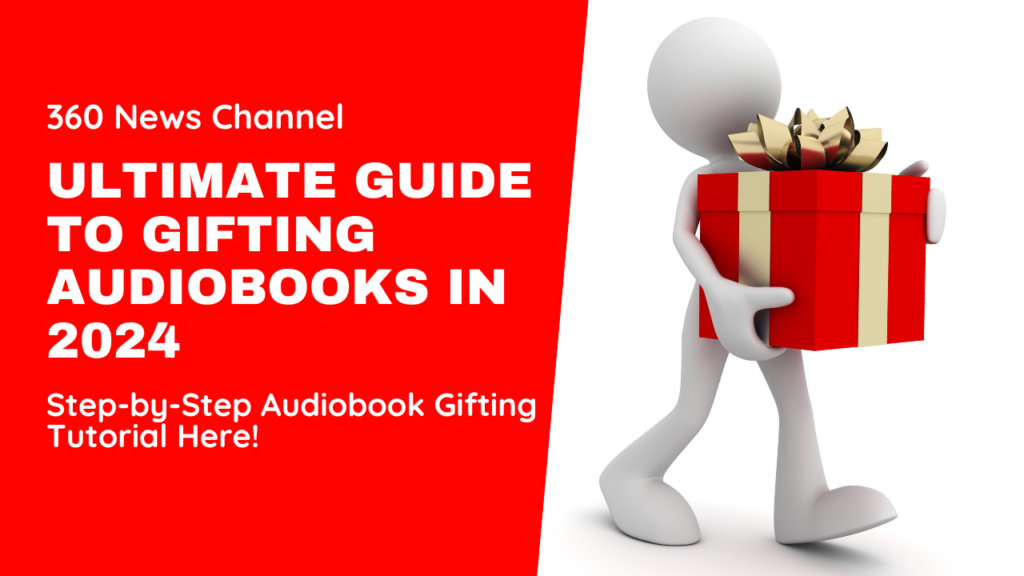
Gifting an audiobook is a thoughtful way to offer comfort, entertainment, and knowledge. Whether your friend is an avid reader or someone who could use a little distraction, audiobooks provide a versatile and accessible gift option. Here’s a detailed guide to gifting an audiobook in 2024.
Why Choose an Audiobook?
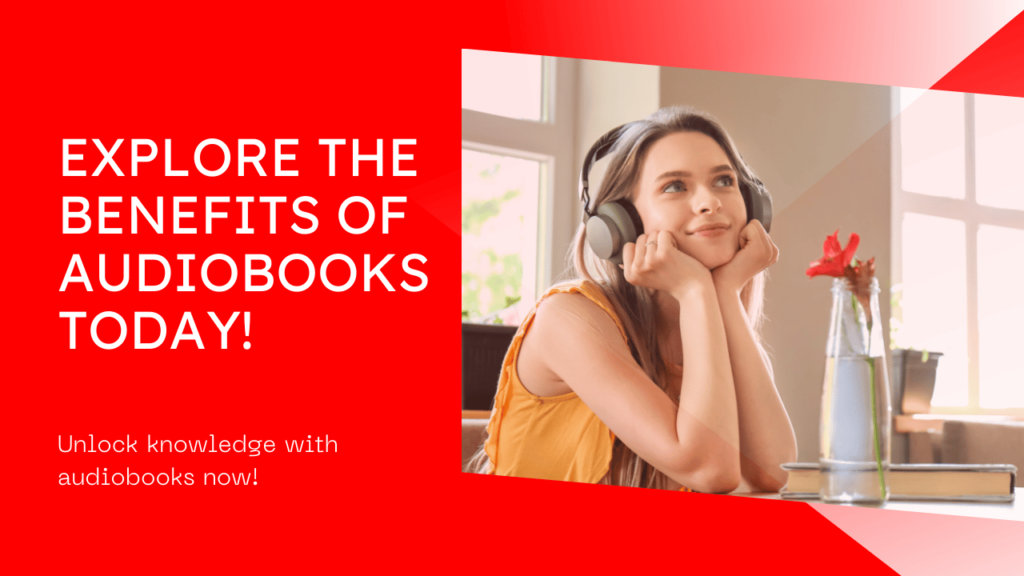
Audiobooks make a perfect gift for several reasons:
- Convenience: Audiobooks can be enjoyed anywhere—during commutes, while exercising, or even while doing household chores.
- Accessibility: Ideal for those with visual impairments or difficulty reading traditional books.
- Variety: There is an audiobook for every taste, from gripping fiction to insightful non-fiction.
Steps to Gift an Audiobook:

1. Check Existing Audiobook Services:
Before choosing a platform, find out if your friend already uses an audiobook service like Audible, Libby, or another. This can simplify the gifting process as you can directly gift through their existing service.
2. Choose a Platform:
Here are some popular platforms to consider:
Audible:
Audible, an Amazon company, offers a vast selection of audiobooks. You can gift a specific book or an Audible membership (one, three, six, or twelve months). This allows the recipient to choose their own books. The process is straightforward:
- Visit the Audible website.
- Select the audiobook or membership you want to gift.
- Click on “Give as a gift.”
- Enter the recipient’s email and your personal message.
- Choose the delivery date.
Libro.fm:
Libro.fm lets you support local bookstores with each purchase. You can gift a specific audiobook or credits that the recipient can use. The platform is user-friendly and supports independent bookshops:
- Go to the Libro.fm website.
- Select the audiobook or number of credits to gift.
- Enter the recipient’s email and your personal message.
- Schedule the delivery date.
Apple Books:
If your friend uses Apple products, gifting through Apple Books is seamless. The steps include:
- Open the Apple Books app on your iPhone or iPad.
- Select an audiobook.
- Click the gift icon (it looks like a wrapped present).
- Enter the recipient’s email, add a personal message, and schedule the delivery.
Google Play Books:
For Android users, Google Play Books is a great option. The process is simple:
- Purchase an audiobook from the Google Play Books store.
- Click on “Gift this book.”
- Enter the recipient’s email and a personal message.
- Complete the purchase to send the gift.
3. Personalize Your Gift:
To make your gift more special, consider adding a personal touch:
- Curate a List: Create a list of audiobook recommendations. Include a brief description of each book and why you think they’ll enjoy it. This shows that you’ve put thought into selecting titles that align with their interests.
- Write a Note: Add a heartfelt message explaining why you chose this gift and how audiobooks have impacted your life. This personal touch can make the gift more meaningful.
4. Alternative Options:
If traditional audiobook services don’t appeal to you, consider these alternatives:
Libby and Hoopla:
These library apps allow users to borrow audiobooks for free. You could help set up the app for your friend and curate a list of available titles. Here’s how you can assist:
- Ensure they have a library card.
- Download the Libby or Hoopla app on their device.
- Guide them through the setup process.
- Create a list of recommended titles that are readily available to borrow.
Spotify:
With a premium membership, Spotify offers audiobook listening hours. You can gift a Spotify gift card, allowing your friend to explore this option. Here’s how to proceed:
- Purchase a Spotify gift card.
- Send it to your friend with instructions on how to access audiobooks on Spotify.
- Include a list of recommended audiobooks available on the platform.
5. Send the Gift:
Once you’ve chosen the platform and audiobook, follow the platform’s instructions to send the gift. Most platforms allow you to schedule the delivery, ensuring it arrives at the perfect time. Be sure to:
- Double-check the recipient’s email address.
- Personalize your message to add a special touch.
- Confirm the delivery date and time.
Conclusion:
Gifting an audiobook is a thoughtful and convenient way to show you care. It offers endless hours of entertainment and knowledge, making it perfect for any occasion. Whether through Audible, Libro.fm, Apple Books, or Google Play Books, you can find the ideal audiobook to suit your friend’s taste. By following these steps, you’ll not only give a great gift but also share a meaningful experience that your friend will cherish.
Read Now:
How To Create Google Ads Account In 2024 For Free
How To Close Flipkart Pay Later Account Permanently
The Future of Blogging in 2024: Booming Trends Every Blogger Should Follow
Google Keyword Planner: How to Use It In SEO For Free In 2024
Top 10 Free Digital Marketing Courses to Boost Your Skills in 2024
What Is Digital Marketing? Types, Examples, and Powerful Benefits
FAQ’s:
How do I gift an audiobook on Audible?
To gift an audiobook on Audible, follow these steps:
Visit the Audible website.
Select the audiobook you want to gift.
Click on “Give as a gift.”
Enter the recipient’s email, and your message, and choose the delivery date.
Can I gift an audiobook if the recipient doesn’t have an account with the platform?
Yes, most platforms allow you to gift an audiobook without the recipient having an existing account. The recipient can create a free account to access the gifted audiobook.
How do I gift an audiobook on Apple Books?
To gift an audiobook on Apple Books:
Open the Apple Books app on your iPhone or iPad.
Select the audiobook you want to gift.
Click the gift icon (a wrapped present).
Enter the recipient’s email, and a gift note, and schedule the delivery.
What is the best platform for gifting audiobooks?
Audible and Libro.fm are popular choices for gifting audiobooks due to their extensive catalogs and user-friendly gifting options. Apple Books and Google Play Books are also great for users of Apple and Android devices, respectively.
Can I gift an audiobook through Spotify?
Spotify allows users to listen to audiobooks with a premium membership. You can gift a Spotify gift card, which the recipient can use to access audiobooks and other content.
How to purchase an audiobook for a person with an iPhone that doesn’t have a Kindle or Audible account?
You can use Apple Books to gift an audiobook to a person with an iPhone:
Open the Apple Books app on your iPhone or iPad.
Select the audiobook you want to gift.
Click the gift icon (a wrapped present).
Enter the recipient’s email, and a gift note, and schedule the delivery. The recipient can then download the Apple Books app and create a free account to access the gifted audiobook.
Can I gift audiobooks from more than one platform?
Yes, you can gift audiobooks from multiple platforms such as Audible, Libro.fm, Apple Books, and Google Play Books. Each platform has its gifting process, which allows you to provide a variety of options to the recipient.
How do I make my audiobook gift more personal?
To make your audiobook gift more personal:
Curate a list of recommended audiobooks that the recipient might enjoy.
Write a heartfelt message explaining why you chose the particular audiobook.
If possible, help set up the app or platform on the recipient’s device to make it easier for them to access the gift.






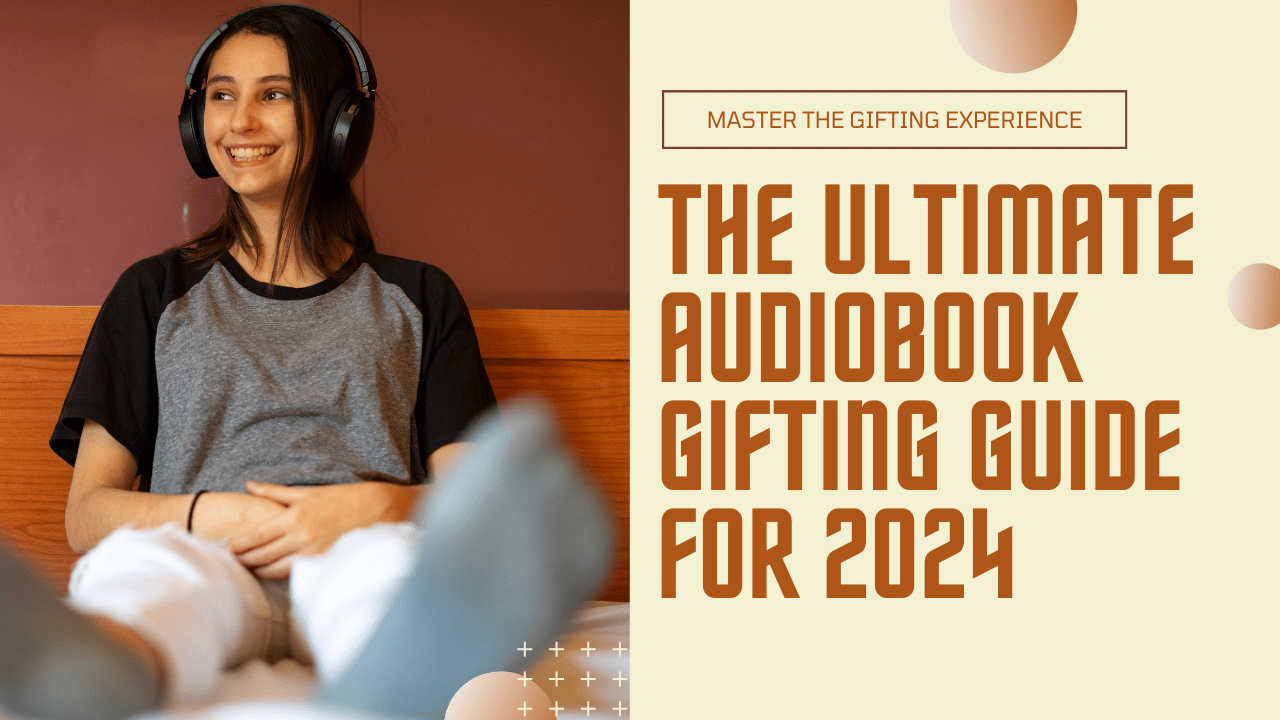

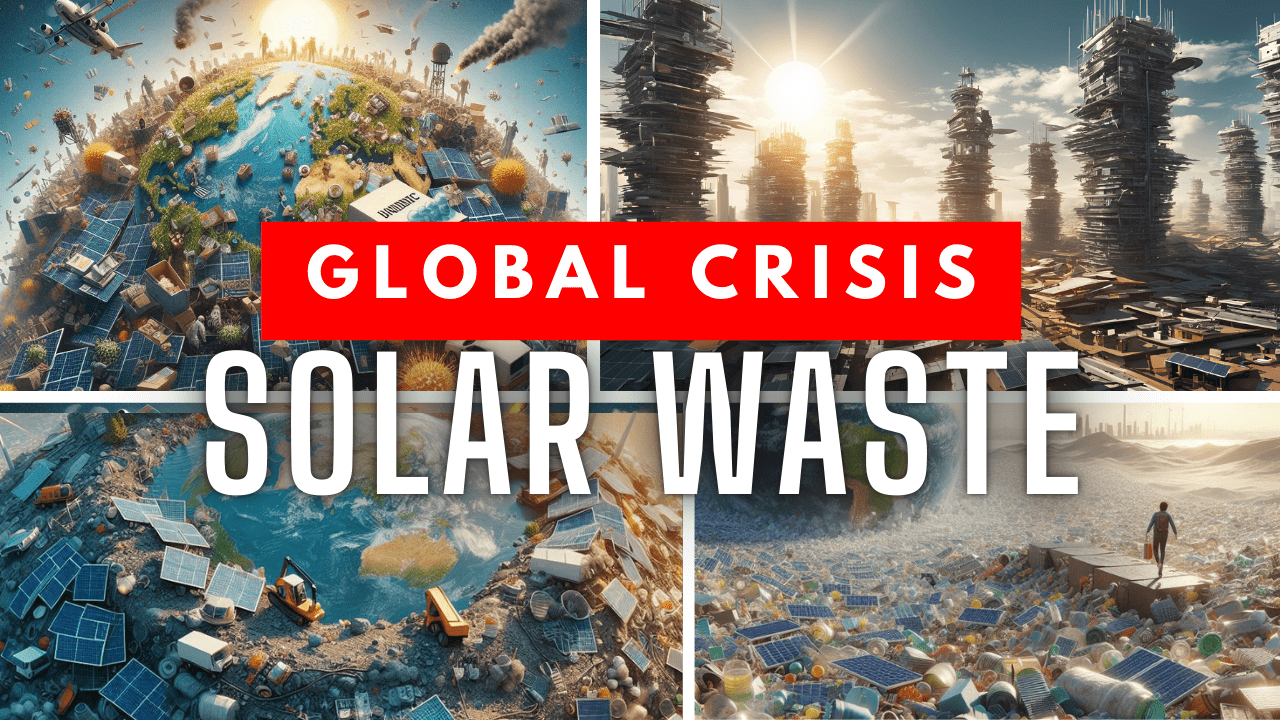


2 thoughts on “How to Gift an Audiobook: A Comprehensive Guide for 2024”